What's the catch? - Well you can't use this hack if you're running Gigabit networking, as it's only good for 10mbit, or 100mbit.
How does it work? - No secrets here, 10mbit, or 100mbit ethernet only uses TWO pairs out of the four on the cable. Therefore if you create a couple of adapters you can feed two connections on one cable.
Wiring

If you have a RJ45 cable tester, use that to make sure you have 2 good pairs on each end (you'll need to plug the two 'plugs' together using an 'end-to-end' adapter, of if you're like me, you just went for it and connected it up. The resulting diagram explains what is going on here:
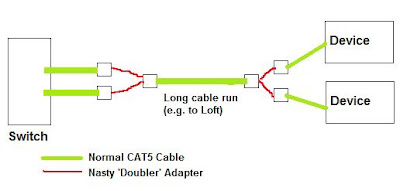
You can also (in theory), according to the Wikipedia article, use this for running 1 x 100mbit Lan, and up to two Phone Lines provided your phone lines only require 2 wires, or 4 if you run just one - Running Phone lines over this type of setup may be forbidden by your telephone company, so beware before starting on this for that reason - you will also be likely to get interference from the LAN signals on your phone calls due to the unshielded nature of the cabling.
DISCLAIMER: Please dont attempt this if you're not confident in making up CAT5 cables, I assume no responsibility or liability for any injury, loss or damage incurred as a result of any use or reliance on this information. 8-)

Thanks, this saves me from buying additional cable!
ReplyDelete