Juice, the popular podcast catching application works quite nicely on XP Media Center, but doesnt behave that well by default in Vista Media Center , as it was never written for Vista.
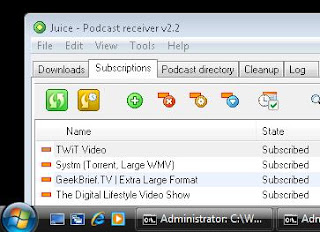
People keep asking me this, so here's the solution - having had to figure the last part out again because I forgot 8-) - it is possible to make it work just fine in Vista .. here's how:
Building on Chris Pirillo's helpful post here, here is how get the open source podcast catcher 'Juice' to work on Vista Media Center. This results in your podcasts arriving in the Shared Video folder in Media Center - meaning that Video Podcasts show up in 'My Videos' in Media Center:
Download Juice from http://juicereceiver.sourceforge.net/
- Run the setup as Administrator (or administration user)
- After installation *dont* start the application
- Go to c:\program files\Juice
- Set Juice to 'Windows XP SP2' compatibility mode in Explorer (right click)
- Go to c:\users\
in explorer - Do Tools/Folder Options , 'Show hidden files and folders'
- Navigate to the now visible 'AppData\Roaming\iPodder' folder
- Edit ipodder.cfg in Notepad
- Change download_dir= line to remove the 'My ' from My documents
- Save the file and start Juice
- Go to File/Preferences
- Set 'Download Podcasts to this folder' to 'C:\Users\Public\Videos'
- Add your RSS video feeds 8-) and download.
- Enable General/At Startup only show Juice in the System Tray
- Click the Player tab and select No Player
- Save
- Select Tools Menu/Scheduler
- Set your favorite download time to whenever you want it to run
Your podcasts will now download automatically into Vista Media Center, and appear in folders under Videos on the main menu 8-) -- this happens regardless of what the enclosure is - if you add an MP3 feed , you'll get audio in there as well.
No comments:
Post a Comment