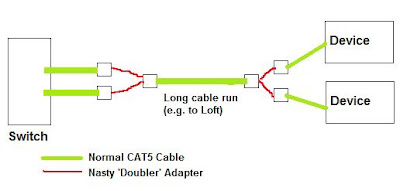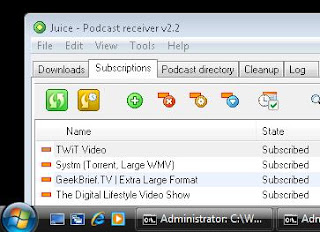I've now completed this review, and re-posted it in one section so it's easier to read - enjoy.I refer to Domia Lite and Bye Bye Standby (BBSB) in the same breath here - the devices are one and the same from a hardware standpoint, and cross-compatible.
IntroductionDomia have released the much anticipated 'bye bye standby online' controller - this little box , about the size of 1/2 a Netgear router plugs into your home network (e.g. like your PC) and , well, makes all your bye bye standby devices 'online enabled'.) - its really that simple.

The
instructions supplied are 2 sides of A4, and to be honest , that's all you'll need. Plug it in and switch it on, then go to the site to register.
When I first got my hands on this, I couldnt believe how simple they have made this. I think anyone who wants to add a bit of 'remote control' to their home or office could easily handle this with *no* need for us propellor-head technical people (eek!)
What does it do?
- Lets you turn all your Domia Lite sockets on and off from the internet (and BBSB sockets because they're one and the same)
- 'reports' any Domia Lite events that it 'sees' - these might be motion sensors or switches to the website.
- Gives you simple, or sophisticated 'programming' ability on the site as well - you can make rules and group devices to create 'scenes' as well.
- Sends you e-mails or text messages if you want them when 'things happen'
- Lets you add web-cams to the site as well - so you can view them all in the same place.
How does it work?
(this gets a bit more technical)
The controller connects to the BBSB online systems via your broadband connection, and sits 'heartbeating' with their site every 20 seconds, as well as listening for BBSB/Domia radio signals 'in the air' around your home.
When you login to the site, you tell the site what your 'plug' address is - so this might be A1 for example, and once you've done this for any other sockets you have, you can control the sockets using 'buttons' on the site - the response time is almost instant, a few seconds at most.
When something else in your home sends a compatible signal out -e.g. a wall switch, or motion sensor (these are the only Domia Lite sensors I could find on the web), the Controller 'hears' the signal and reports it up to the BBSB online system - this can cause emails, texts, or even trigger 'other' devices to switch on and off.
This also includes being able to trigger sockets when a camera detects motion for example - but for this you need a web-cam that can ftp images to their website - for which you get a login during the configuration process.
What does it cost?
Currently, it's retailing for £49.95 inc vat here at domia's online store : http://www.simplyautomate.co.uk/productDisplay.asp?prodId=7384
This includes a 30 day access subscription to the website - as it's a subscription service which you must maintain to get access to the website, though the controller appears to be operational without it - this is a groundbreaking, innovative way of getting HA to the masses, and you're going to have to pay for the service to continue beyond that.
Controlling things locally using the controller, rather than the BBSB website
About 5 minutes after I set the controller up, I read that the controller has a local web-site, which is similar to that of your home router, or other network connected device - like a wireless access point. You can use this to set a static IP address if you need one, see the firmware version, technical connection information, and access a 'control' tab which lets you manually control devices via the web-interface - it looks like this:

While this is great, if you need to see if you've set the plug-modules up correctly - to the correct house and unit codes for example, its not easily scriptable to call from something else - unless of course, you view the page source and see what it's actually posting to the unit when you click the drop-downs 8-)
Some direct / scripted contol can be had with a command line http command utility like wget:
(the hostname of the controller is 'dlcmaster', then the 2 digits of the MAC address, therefore for a controller with '1a' as its selected 2 MAC address characters:
'wget http://dlcmaster1a/4?3=1a01 - turns Device A1 ON
'wget http://dlcmaster1a/4?3=0a01- turns Device A1 OFF
There are also means for getting the log page from the controller to see what it going on in the house - note that it logs both signals it sends (e.g from the local page, above, or from the BBSB Website), AND signals recieved (like a remote switch) - You can get the log like this:
http://dlcmaster1a/logsrc.htm
I have no doubt that there are other interfaces to the unit over the network that are just hidden from view for now, and I've not investigated this further, because frankly, the online service is superb.
There is bound to be support for the Harmony automation products communicating with the controller as well either already, or planned.
I would be unsurprised too if we see a 'slim' version of Domia's Harmony neat Media Center UI being created quite rapidly by Domia (or by someone else) , to communicate with the BBSB Online service, or directly with the controller to give a 10ft experience to the automation control provided - this gives armchair control via the Media Center UI rather than the BBSB website.
Domia have not attempted to hide this local interfacing mechanism, and many (like me) who like to tinker will be glad of it. I would be nice to see Domia publishing a network API to the controller that allows the attachment to the events in real-time- eliminating the need to 'poll' the controller to see what has happened - and/or some sort of web-service similar to that provided by Google Maps that allows developers to 'register' with Domia, and get an application 'key' to get access to some web-service API's on the main site ..
Detecting 'changes' in status of devices using the controller
My brain started ticking the other night as it often does - How about a cool PC software utility that runs in the background, listening for the 'BBSB OFF' switch - then shutting down your PC - if like me you dont put your PC on a BBSB adapter - (dont really want it 'dumped' when I leave the house because the power is cut off to it), but being able to have it 'detect' the BBSB button being pressed on a PC locally , could allow the PC to shut down / hibernate gracefully of it's own accord - Any voulenteers?! -
I've not got the time to code that up currently, but it would be a useful little thing to have for a Media center for example - no point in that running all day when you're out, unless it's recording for example!
The Good, The Bad, and the Ugly - What's cool, and what isnt about it.
Good:
- Price - controller and service are good value in my opinion.
- Setup - your dad could do it without reading the manual (will test out on mine)
- Flexibility of the subscription service - events, notifications etc
- Price of the plug-adapters - About a tenner each (or pack of 3 with a remote)
- No need for a dedicated PC or server to control everything
- To my knowledge - unique (currently) in the marketplace
Bad or Ugly
No web-site API (yet) I'd like to be able to 'tell' the service to do stuff externally - like raise my own events to it - this isnt detracting from the paid for service, but adding to it - I'm sure the HA community will find a way, but it would be nice for us to have the official info!
Security 8-( Domia Lite, like X10 RF is not secure, and with only 8 house codes, and 8 device codes - your neighbour (or anyone outside with a remote) will quickly make a disco out of your house lights and table lamps if they want to - X10 RF suffers from this too, I would imagine it would not be that hard to make the more Domia house codes - perhaps that rotary selector could be a 8 way dip-switch so you could select an 8 bit house code rather than a '1' bit one. -- X10 is exactly the same, so Domia are not alone in this issue.
Expandabilty of modules: This is a double edged sword - there are quite a few devices for the average home user, but anyone who wants to wire in switches, or sensors or devices into the system they already have is all alone with their soldering iron , hacksaw and a keyfob transmitter to make their own transmitter (!)
All the current Domia Lite modules work fine with BBSB Online, Currently there are: -
- Two models of plug-switch, a plug-in dimmer ,
- Two 'wired' lamp/appliance modules
- A wall switch and a wall dimmer switch
- An IR motion detector,
- Two types of keyfob remote
There's no expandable or 'hobby' module(s) with a couple of contacts on to wire up to a doorbell push, other sensor, or device - and there's no 'general purpose' hobby contoller device that could switch an external low-voltage load - perhaps the wired appliance module could, but it may need 240v for example to power the reciever, rather than a battery.
One trick pony?: Domia make an X10 RF version of the controller, which sells for a little more than the BBSB/Domia Lite version - this from the look of it will work identically, and also allow you to have it on the same BBSB Online account as a BBSB/Domia Lite Controller - I dont have an X10 version to hand , but I cant imagine that the two models internals are 'that' different that a 2nd unit is really required to have X10 and Domia - couldnt one unit (costing more) do both protocols??? - (similar to http://www.rfxcom.com/receivers.htm) - I'm sure customers would pay more for a multi-protocol interface ??
What about all my other RF devices? This also brings me to the other side of the RF protocol situation here - I counted 3 other manufacturers 433mhz RF devices in my home today, - I even have an alarm system that uses wireless 433mhz detectors - Currently no-one in the industry has acheived true cross platform integration with these 3rd party devices - with the exception of RFXCOMM (link above) - Perhaps Domia might consider making the controller able to receive and send unsupported protocols? - Using the BBSB Online website system to do the 'work' in decoding them - this would allow the site to 'learn' other device protocols and be able to read and write to other manufacturers devices without needing to update controller firmware -
I dont really want to be removing my existing wireless alarm PIR detectors to replace them with Domia ones, but would *pay* domia for a service that can 'understand' the signals from the system and allow me to generate alerts/events from the ones I have!
Then there's my RF Doorbell, RF Outside wireless weather-station , and RF Electricity consumption monitor ... all these devices are just 'begging' to be integrated with a system like this.
Feature Wishlist?
In no particular order, most of these are expensive investments in hardware manufacturing, and may not be the way Domia are planning on going, but hey, my blog, my poetic license:
Design a 2-way 'uber' controlling module: Many HA appliance/dimmer modules are 'one way' - you have no way to telling IF the light is really on , or if the appliance connected is 'really' on - someone might have turned it off at the lamp stand for example, of the bulb may have blown.
If you're managing your home remotley, it would be good to 'know' that something is really 'on' if it says its 'on' - this could be achieved by a more expensive 'two' way module, with a device to measure current in it as well - this could be perhaps added to the system at a higher cost - meaning that users could mix lower cost interfaces with the higher cost two-way one - the website could say 'OFF', 'ON', and 'ON and drawing current' - handy for security purposes for example , and you could calculate your energy usage from it too!
Make the controller 'hear' and 'speak' other RF433 mhz protocols (See above)
Make some General Purpose 'hobby' sensor and control modules - Many possibilities exist here depending on hardware, but a the basic level a version of the single channel remote, with two terminals to connect other switches to, and a similar version of an appliance module that can connect two terminals together perhaps?
Put in some more security - Again, this could be simply making more house-codes (ones with say 5-8 bits that can be on or off, right up to having a 'learning in' process for sensors and modules meaning ones that are not 'learned' are ignored.
Conclusion: Great system, has all the promise - lets hope Domia takes it beyond the limitations of X10 and other similar systems to become more pervasive in the consumer and hobbyist marketplace before someone else beats them to it - way to go Domia!
Mart.