Some time ago Logitech launched the excellent
Squeezebox Duet multiroom capable audio system. Naturally, I bought one seeing as I was already very impressed with the
Squeezebox 3.

Now, if you have dribbled over the Multiroom
Sonos audio system, one of the things you can do with this system (and more expensive built-in systems), is start/stop and control music in any room where there is a player - for the guys at Logitech, they got so close to doing this, but with one exception - There is no amplifier onboard the Squeezebox 3 (The Boom device has a built-in amp of course) - In the GadgetMan's house there was nothing but silence from the Squeezebox in the dining room, because the Amplifier wasnt switched on - authough with the Squeezebox Duet controller, you have complete control over the player in another room, you still had to run in there and turn on the Amp.. GRRR.
Now it turns out that Logitech did think of this - the headphone jack on the back of the Squeezebox2 and Squeezebox3 doubles as an IR Sender port, but they didnt actually provide the entire solution, that honour goes to
Felix Mueller for the IRBlaster plug-in for Squeezecenter.
We got this up and running in 2 minutes on our Squeezebox3, sadly the Duet headless-player, doesnt support being an IRBlaster, so a more innovative solution for that is required (Felix actually has a
'Power Switch' circuit for devices like this as well if you care to try.
Here's how we did it - with a couple of tricks to make it work because we probably didnt read the instructions, or used Windows instead of Linux 8-/
- Find a compatible IR Transmitter with a 3.5mm plug on it - we used that free one that you get with the Microsoft Media Center Remote Reciever, that you probably threw somewhere because you werent using a set-top-box - it plugs right in and works.
- Download the IRBlaster plug-in (its listed in Squeezecenter on the add-ins page)
- Download IRBlaster again from the site above (I had to unzip it to C:\Program Files\SqueezeCenter\server\Plugins
- Add your slimcenter 'user' as 'full control' on the C:\Program Files\SqueezeCenter\server\Plugins\IRBlaster folder (otherwise you wont be able to create IR Profiles
- Restart SlimCenter
- Go to the plug-in in the settings page, and start the IRLearning Wizard - from there you can teach your squeezebox the IR commands for your Amp - we used Power On/Off and Vol+/Vol-, which worked first time on our Denon amp.
Sonos, move over! (a bit, cos clearly you're better, obviously).
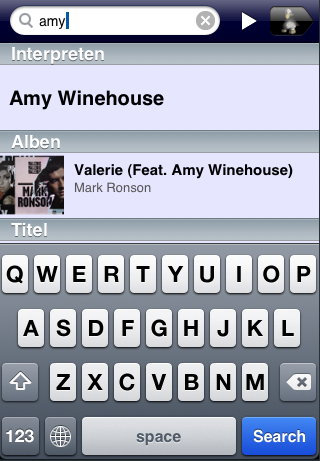 (Image: http://penguinlovesmusic.de/ )
(Image: http://penguinlovesmusic.de/ )
